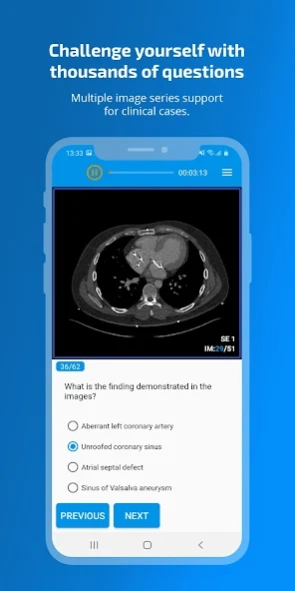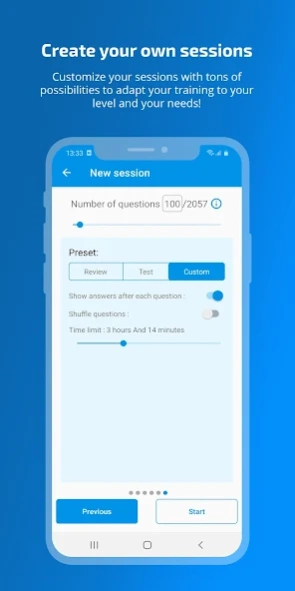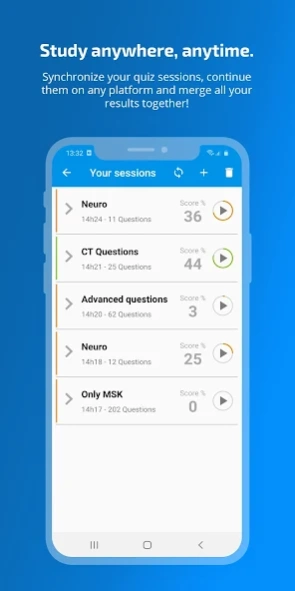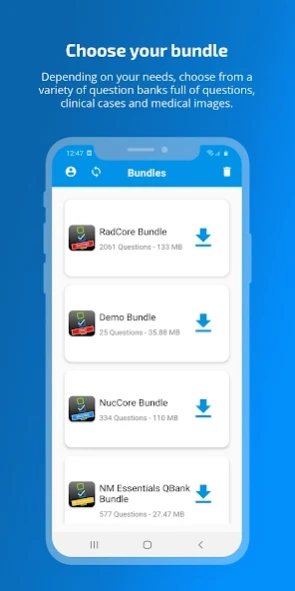Qevlar Radiology 3.0.4
Free Version
Publisher Description
Qevlar Radiology - Discover our new medical quiz application !
Discover our new medical quiz application !
QEVLAR Radiology is the latest version of our special quiz tool designed for radiology residents, physicians and medical students.
With QEVLAR, your can create your own quiz sessions using tons of questions, clinical cases and medical images, spread into several bundles, and classified into categories and difficulties, granting you so a lot of possibilities to adapt your training to your level and your needs !
But that’s not everything, once created, sessions can be tested, completed and corrected whenever and whereever you want, even offline !
And if you want to change platform, we also allow you to synchronize your sessions with our website through your IMAIOS account, so that you can save your progression, continue it on any platform and merge all your results together !
Some of the key features of the app include :
- Offline functions
- Single Answer & Multiple choice style questions
- References and comments into case notes
- Multiple image series, and video support for clinical cases
- Bundle download and update
- Session creation/deletion
About Qevlar Radiology
Qevlar Radiology is a free app for Android published in the Health & Nutrition list of apps, part of Home & Hobby.
The company that develops Qevlar Radiology is IMAIOS SAS. The latest version released by its developer is 3.0.4.
To install Qevlar Radiology on your Android device, just click the green Continue To App button above to start the installation process. The app is listed on our website since 2023-08-21 and was downloaded 9 times. We have already checked if the download link is safe, however for your own protection we recommend that you scan the downloaded app with your antivirus. Your antivirus may detect the Qevlar Radiology as malware as malware if the download link to air.com.imaios.qevlarradiology is broken.
How to install Qevlar Radiology on your Android device:
- Click on the Continue To App button on our website. This will redirect you to Google Play.
- Once the Qevlar Radiology is shown in the Google Play listing of your Android device, you can start its download and installation. Tap on the Install button located below the search bar and to the right of the app icon.
- A pop-up window with the permissions required by Qevlar Radiology will be shown. Click on Accept to continue the process.
- Qevlar Radiology will be downloaded onto your device, displaying a progress. Once the download completes, the installation will start and you'll get a notification after the installation is finished.